

A、 Fully automated DRS must be enabled on the cluster so that VM1 will be automatically migrated to another host within the cluster when esx01 is placed into maintenance mode.
B、 VM1 must be manually shut down and cold migrated to another host within the cluster using vSphere vMotion before esx01 is placed into maintenance mode.
C、 vSphere HA must be enabled on the cluster so that VM1 will be automatically migrated to another host within the cluster when esx01 is placed into maintenance mode.
D、 VM1 must be manually live migrated to another host within the cluster using vSphere vMotion before esx01 is placed into maintenance mode.
E、 VM1 must be manually migrated to another host within the cluster using vSphere Storage vMotion before esx01 is placed into maintenance mode.
F、
G、
H、
I、
J、
答案:AD
解析:解析: Two actions that are required to ensure VM1 continues to run when esx01 is placed into maintenance mode are enabling fully automated DRS on the cluster, which allows balancing the workload across hosts and migrating VMs without user intervention; and manually live migrating VM1 to another host within the cluster using vSphere vMotion, which allows moving a running VM without downtime.当esx01进入维护模式时,确保VM1继续运行所需的两个操作是:在群集上启用全自动DRS,这允许跨主机平衡工作负载并在没有用户干预的情况下迁移虚拟机;使用vSphere vMotion将VM1手动实时迁移到群集中的另一台主机,这允许在不停机的情况下移动正在运行的虚拟机。



A、 Fully automated DRS must be enabled on the cluster so that VM1 will be automatically migrated to another host within the cluster when esx01 is placed into maintenance mode.
B、 VM1 must be manually shut down and cold migrated to another host within the cluster using vSphere vMotion before esx01 is placed into maintenance mode.
C、 vSphere HA must be enabled on the cluster so that VM1 will be automatically migrated to another host within the cluster when esx01 is placed into maintenance mode.
D、 VM1 must be manually live migrated to another host within the cluster using vSphere vMotion before esx01 is placed into maintenance mode.
E、 VM1 must be manually migrated to another host within the cluster using vSphere Storage vMotion before esx01 is placed into maintenance mode.
F、
G、
H、
I、
J、
答案:AD
解析:解析: Two actions that are required to ensure VM1 continues to run when esx01 is placed into maintenance mode are enabling fully automated DRS on the cluster, which allows balancing the workload across hosts and migrating VMs without user intervention; and manually live migrating VM1 to another host within the cluster using vSphere vMotion, which allows moving a running VM without downtime.当esx01进入维护模式时,确保VM1继续运行所需的两个操作是:在群集上启用全自动DRS,这允许跨主机平衡工作负载并在没有用户干预的情况下迁移虚拟机;使用vSphere vMotion将VM1手动实时迁移到群集中的另一台主机,这允许在不停机的情况下移动正在运行的虚拟机。
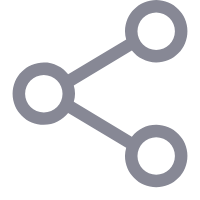


A. Storage Policy Based Management
B. Storage I/O Control
C. vSphere Storage APIs for Storage Awareness (VASA)
D. vSphere Distributed Resource Scheduler (DRS)
A. vSphere Distributed Resource Scheduler
B. Hybrid Linked Mode
C. vCenter Server High Availability
D. Enhanced Linked Mode
A. Export host customizations and import them to the other host profiles.
B. Copy the storage settings from Standard-Config to all other host profiles.
C. Duplicate the Standard-Config host profile and only modify the storage configuration settings.
D. Export the Standard-Config host profile and attach it to the other hosts.
解析:解析: Option B is correct because it allows the administrator to copy the storage settings from Standard-Config host profile to all other host profiles without affecting other settings. Option A is incorrect because it only exports host customizations and not host profile settings. Option C is incorrect because it creates a new host profile instead of modifying the existing ones. Option D is incorrect because it attaches the Standard-Config host profile to the other hosts instead of changing their host profiles.选项B是正确的,因为它允许管理员将存储设置从标准配置主机配置文件复制到所有其他主机配置文件,而不会影响其他设置。选项A不正确,因为它仅导出主机自定义设置,而不导出主机配置文件设置。选项C不正确,因为它创建了一个新的主机配置文件,而不是修改现有的配置文件。选项D不正确,因为它将标准配置主机配置文件附加到其他主机,而不是更改它们的主机配置文件。
A. Upgrade the virtual hardware
B. Migrate the VM to another host
C. Install VMware Tools
D. Restart vCenter
E.
F.
G.
H.
I.
J.
解析:解析: Installing VMware Tools will enable the graceful restart option for the virtual machine, as well as other features such as time synchronization and guest OS customization.安装VMware Tools将启用虚拟机的正常重启选项,以及其他功能,如时间同步和来宾操作系统自定义。
A. Create a new published content library In each secondary site
B. Configure the New York subscribed content library to download content immediately.
C. Configure the Tokyo subscribed content library to download content immediately
D. Configure the Tokyo subscribed content library to download content when needed
E. Create a new published content library at the primary site
F. Configure the New York subscribed content library to download content when needed.
G. Create a new subscribed content library in each secondary site
H.
I.
J.
解析:解析: The administrator should take these four steps to configure the content library solution before adding a VM template: Create a new published content library at the primary site, which allows the administrator to share the VM template with other sites.Configure the New York subscribed content library to download content immediately, which ensures that the new VM template is downloaded from the primary site as soon as possible. Configure the Tokyo subscribed content library to download content when needed, which saves disk space at the secondary site by downloading only the metadata of the VM template until it is deployed. Create a new subscribed content library in each secondary site, which allows the administrator to subscribe to the published content library at the primary site and synchronize the VM template.在添加VM模板之前,管理员应该采取以下四个步骤来配置内容库解决方案:在主站点创建新的已发布内容库,这允许管理员与其他站点共享VM模板。将纽约订阅的内容库配置为立即下载内容,这可确保尽快从主站点下载新的虚拟机模板。将Tokyo subscribed content library配置为在需要时下载内容,这通过在部署之前仅下载虚拟机模板的元数据来节省辅助站点的磁盘空间。在每个辅助站点中创建一个新的订阅内容库,这允许管理员订阅主站点上发布的内容库,并同步虚拟机模板。
A. Add a minimum of three hosts with two uplinks each
B. Add a minimum of two hosts with two uplinks each
C. Add a minimum of three hosts with four uplinks ea/ch
D. Add a minimum of two hosts with one uplink each
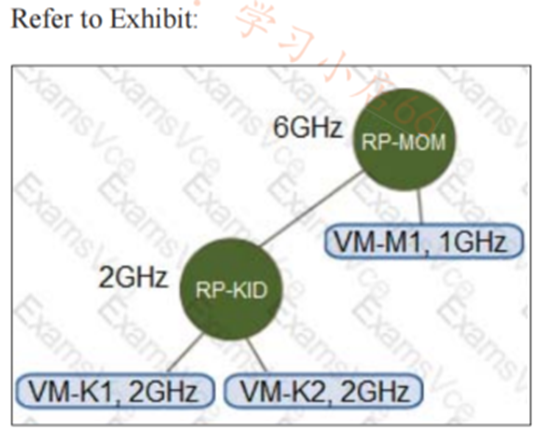 An environment has the following configuration: •Resource Pool “RP-MOM? has a reservation of 6GHz and one running virtual machine (VM) ”VM-M1? With 1 GHz reserved •Resource Pool ^RP-KID? has a reservation of 2GHz, and expandable reservations is activated The administrator creates two VMs, “VM-K1? and 'VM-K2?, in the ''RP-KID? resource pool with 2GHz reserved for each, and turns on “VM-M1 ?
An environment has the following configuration: •Resource Pool “RP-MOM? has a reservation of 6GHz and one running virtual machine (VM) ”VM-M1? With 1 GHz reserved •Resource Pool ^RP-KID? has a reservation of 2GHz, and expandable reservations is activated The administrator creates two VMs, “VM-K1? and 'VM-K2?, in the ''RP-KID? resource pool with 2GHz reserved for each, and turns on “VM-M1 ?
A. The administrator must deactivate expandable reservations to turn on VM-K2
B. The administrator can create a third VM ( VM-K3?) at RP-KID and reserve 6GHz
C. VM-K2 can be powered on because it can get the resources needed from RP-MOM
D. VM-K2 cannot be powered on because there are not enough resources in RP-KID.
E.
F.
G.
H.
I.
J.
解析:
 An administrator set up the following configuration: • The distributed switch has four ESXi hosts, and each host has two 10 Gbps NICs. • In the Network I/O Control configuration, the amount of bandwidth reserved for virtual machine (VM) traffic if 4 Gbps. The administrator wants to guarantee that VMs in the Retail distributed port group can access 50 percent of the available reserved bandwidth for VM traffic. Given this scenario, what should the size (in Gbps ) of the Retail network resource pool be?
An administrator set up the following configuration: • The distributed switch has four ESXi hosts, and each host has two 10 Gbps NICs. • In the Network I/O Control configuration, the amount of bandwidth reserved for virtual machine (VM) traffic if 4 Gbps. The administrator wants to guarantee that VMs in the Retail distributed port group can access 50 percent of the available reserved bandwidth for VM traffic. Given this scenario, what should the size (in Gbps ) of the Retail network resource pool be?
A. 40
B. 32
C. 8
D. 16
E.
F.
G.
H.
I.
J.
解析:解析: 4Gbps*8Nic=32Gbps*50%=16Gbps
A. Apply Global permissions to assign the Read Only role to the root vCenter object.Apply vCenter permissions to assign the custom role to the workload vSphere clusters and enable propagation
B. Apply Global permissions to assign the Read Only role to the root vCenter object and enable propagation. Apply vCenter permissions to assign the custom role to the workload vSphere clusters and enable propagation
C. Apply Global permissions to assign the Read Only role to the root vCenter object. Apply vCenter permissions to assign the custom role to the workload vSphere clusters.
D. Apply Global permissions to assign the Read Only role to the root vCenter object and enable propagation. Apply vCenter permissions to assign the custom role to the workload vSphere clusters.
解析:解析: Option D is correct because it allows the administrator to apply Global permissions to assign the Read Only role to the root vCenter object and enable propagation, which will apply to all of the inventory objects in vCenter, and then apply vCenter permissions to assign the custom role to the workload vSphere clusters, which will override the Global permissions and allow users to edit all of the inventory objects associated with the workload vSphere clusters. Option A is incorrect because it will not enable propagation for the Global permissions, which will limit the Read Only role to the root vCenter object only. Option B is incorrect because it will enable propagation for both the Global and vCenter permissions, which will create a conflict between the Read Only and custom roles. Option C is incorrect because it will not enable propagation for either the Global or vCenter permissions, which will limit the Read Only role to the root vCenter object only and the custom role to the workload vSphere clusters only.选项D是正确的,因为它允许管理员应用全局权限将只读角色分配给根vCenter对象并启用传播,这将应用于vCenter中的所有清单对象,然后应用vCenter权限将自定义角色分配给工作负载vSphere群集,这将覆盖全局权限并允许用户编辑与工作负载vSphere群集关联的所有清单对象。选项A不正确,因为它不会启用全局权限的传播,从而将只读角色仅限于根vCenter对象。选项B不正确,因为它将启用全局和vCenter权限的传播,这将在只读和自定义角色之间产生冲突。选项C是不正确的,因为它不会为全局或vCenter权限启用传播,这会将只读角色仅限于根vCenter对象,将自定义角色仅限于工作负载vSphere群集。
A. vCenter Management Interface
B. Direct Console User Interface (DCUI)
C. vSphere Performance Charts
D. vCenter Command Line Interface
E. ESXi Shell
F.
G.
H.
I.
J.
解析:解析: To monitor the VM performance for a recurrence of the issue, the administrator can use vSphere Performance Charts, which provide graphical views of various performance metrics for VMs and other objects; or ESXi Shell, which provides command-line access to ESXi hosts and allows running various commands to collect performance data.要监视虚拟机性能以防止问题再次出现,管理员可以使用vSphere性能图表,该图表提供虚拟机和其他对象的各种性能指标的图形视图。或ESXi Shell,它提供对ESXi主机的命令行访问,并允许运行各种命令来收集性能数据。