

A、 Manage the firmware lifecycle of ESXi hosts that are part of a managed cluster with a single image.
B、 Check that the ESXi hosts are compliant with the recommended baseline and update the hosts
C、 Upgrade VMware vCenter from version 7 to 8.
D、 Check the hardware compatibility of the hosts in a cluster against the VMware Compatibility Guide (VCG) using baselines.
E、 Manage the firmware lifecycle of ESXi hosts are part of a managed cluster using baselines
F、
G、
H、
I、
J、
答案:BE
解析:



A、 Manage the firmware lifecycle of ESXi hosts that are part of a managed cluster with a single image.
B、 Check that the ESXi hosts are compliant with the recommended baseline and update the hosts
C、 Upgrade VMware vCenter from version 7 to 8.
D、 Check the hardware compatibility of the hosts in a cluster against the VMware Compatibility Guide (VCG) using baselines.
E、 Manage the firmware lifecycle of ESXi hosts are part of a managed cluster using baselines
F、
G、
H、
I、
J、
答案:BE
解析:
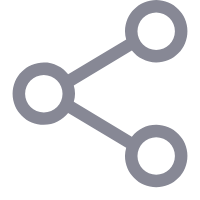


A. 1.Verify that Linux-01 is in a content library 2. Clone Linux-01 3. Convert the clone to a VM4. Install the software patch.
B. 1. Convert Linux-01 to a VM 2. Install the software patch 3. Convert the VM back to a VM template 4. Add Linux-01 to the content library
C. 1.Verify that Linux-01 is in a content library 2.Checkout Linux-01 3.Install the software patch 4.Check in Linux-01
D. 1.Clone Linux-01. 2. Convert the clone to a VM 3. Install the software patch. 4. Convert the VM back to a template.
E.
F.
G.
H.
I.
J.
解析:解析: The administrator should clone Linux-01, which creates a copy of the virtual machine template. The administrator should then convert the clone to a VM, which allows the administrator to power on and modify the virtual machine. The administrator should then install the software patch on the VM, which updates the application. The administrator should then convert the VM back to a template, which preserves the changes made to the VM and allows users to deploy VMs from it.管理员应该克隆Linux-01,这将创建虚拟机模板的副本。然后,管理员应将克隆转换为虚拟机,这允许管理员启动并修改虚拟机。然后,管理员应该在虚拟机上安装软件补丁,从而更新应用程序。然后,管理员应该将虚拟机转换回模板,这样可以保留对虚拟机所做的更改,并允许用户从中部署虚拟机。
A. Two Enhanced Linked Mode groups consisting of four vCenter instances each in a Single Sign-On domain.
B. single Hybrid Linked Mode group consisting of four vCenter instances each in a Single Sign-On domain.
C. single Enhanced Linked Mode group consisting of eight vCenter instances in one Single Sign-On domain.
D. single Hybrid Linked Mode group consisting of eight vCenter instances in one Single Sign-On domain.
E.
F.
G.
H.
I.
J.
解析:解析: To meet the requirements of viewing and searching all vCenter instances and inventory with a single vSphere

A. Power on the VM.
B. Disable the Enhanced vMotion Compatibility (EVC) on the VM
C. Reboot the VM.
D. Configure the Enhanced vMotion Compatibility (EVC) on vSphere Cluster A and B to support Intel Skylake.
E. Power off the VM
F. Configure the Enhanced vMotion Compatibility (EVC) on the VM to Intel Skylake.
G.
H.
I.
J.
解析:
A. vSphere vMotion
B. Cross vCenter Migration
C. vSphere Storage vMotion
D. vSphere Fault Tolerance
解析:解析:vSphere vMotion allows for the non-disruptive migration of a virtual machine between two clusters in a single vCenter instance, as long as there is shared storage and network connectivity between the clusters.vMotion is used to move the VM to a different cluster within the same vCenter. This only works if both clusters share the same storage. If they don't you also need to perform a Storage vMotion. Cross vCenter Migration is only used to migrate to a different vCenter.只要群集之间存在共享存储和网络连接,vSphere vMotion就可以在单个vCenter实例中的两个群集之间无中断地迁移虚拟机。vMotion用于将虚拟机移动到同一vCenter内的不同群集。这只有在两个群集共享相同存储时才有效。如果没有,您还需要执行Storage vMotion。跨vCenter迁移仅用于迁移到不同的vCenter。
A. External Switch Tagging (EST)
B. None
C. Virtual Guest Tagging (VGT)
D. Virtual Switch Tagging (VST)
E.
F.
G.
H.
I.
J.
解析:解析:The tagging mode that is required is Virtual Guest Tagging (VGT), which allows VLAN tagging to be done at the VM level. VGT requires that the VLAN ID on the switch port group be set to 4095, which is a special value that indicates that packets from all VLANs are allowed to pass through. References:所需的标记模式是虚拟来宾标记(VGT),它允许在虚拟机级别完成VLAN标记。VGT要求交换机端口组上的VLAN ID设置为4095,这是一个特殊值,表示允许来自所有VLAN的数据包通过。
A. Gracefully shut down vCenter using the vSphere Client
B. Enable CPU Hot add on the vCenter virtual machine.
C. Power on the vCenter Server Appliance using the vSphere Host Client.
D. Add a additional CPU and memory to the vCenter Server Appliance.
E. Enable CPU an Memory Hot add on the vCenter virtual machine.
F.
G.
H.
I.
J.
解析:
A. vSphere Distributed Resource Scheduler
B. Hybrid Linked Mode
C. vCenter Server High Availability
D. Enhanced Linked Mode
A. Join a vCenter Single Sign-On domain
B. Create a new vCenter Single Sign-On domain
C. Select the deployment size
D. Configure SSH access
A. 50
B. 10
C. 25
D. 1
E.
F.
G.
H.
I.
J.
解析:解析: The minimum supported network throughput in Gb/s for each host in an all flash vSAN cluster based on the vSAN Original Storage Architecture (OSA) is 10. vSAN Express Storage Architecture (ESA) are only supported with 25Gbps and higher connection speeds. ESA ReadyNodes configured for vSAN ESA will be configured with 25/50/100Gbps NICs. vSAN OSA all-flash configurations are only supported with a 10Gb or higher connections. One reason for this is that the improved performance with an all-flash configuration may consume more network bandwidth between the hosts to gain higher throughput.在基于vSAN原始存储体系结构(OSA)的全闪存vSAN群集中,每个主机支持的最低网络吞吐量(Gb/s)为10。vSAN Express Storage Architecture(ESA)仅支持25Gbps和更高的连接速度。为vSAN配置的ESA读取节点ESA将配置25/50/100Gbps网卡。vSAN OSA全闪存配置仅支持10Gb或更高的连接。其中一个原因是,全闪存配置提高的性能可能会消耗主机之间更多的网络带宽来获得更高的吞吐量。
A. Create a new vSphere cluster with Enhanced vMotion Compatibility (EVC) enabled and move all hosts into A' the new cluster
B. Create a new vSphere cluster and move only three hosts into the new cluster.
C. Configure Enhanced vMotion Compatibility (EVC) mode on the existing cluster and add the two new hosts into the cluster.
D. Create a new vSphere cluster with vSphere High Availability (HA) enabled and move all hosts into the new cluster
解析:解释为了满足这些要求,管理员应该采取的步骤是在现有集群上配置增强的vMotion兼容性(EVC)模式,并将两台新主机添加到集群中。EVC模式通过屏蔽不支持的处理器功能,允许虚拟机在不同代的CPU之间迁移。可以在现有集群上启用EVC模式,而不会影响已启动的虚拟机。