

A、 Two Enhanced Linked Mode groups consisting of four vCenter instances each in a Single Sign-On domain.
B、 single Hybrid Linked Mode group consisting of four vCenter instances each in a Single Sign-On domain.
C、 single Enhanced Linked Mode group consisting of eight vCenter instances in one Single Sign-On domain.
D、 single Hybrid Linked Mode group consisting of eight vCenter instances in one Single Sign-On domain.
E、
F、
G、
H、
I、
J、
答案:C
解析:解析: To meet the requirements of viewing and searching all vCenter instances and inventory with a single vSphere



A、 Two Enhanced Linked Mode groups consisting of four vCenter instances each in a Single Sign-On domain.
B、 single Hybrid Linked Mode group consisting of four vCenter instances each in a Single Sign-On domain.
C、 single Enhanced Linked Mode group consisting of eight vCenter instances in one Single Sign-On domain.
D、 single Hybrid Linked Mode group consisting of eight vCenter instances in one Single Sign-On domain.
E、
F、
G、
H、
I、
J、
答案:C
解析:解析: To meet the requirements of viewing and searching all vCenter instances and inventory with a single vSphere
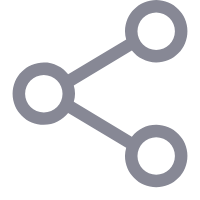


A. The kernel has been tampered with.
B. The Trusted Platform Module chip has failed.
C. The administrator attempted to boot with a bootloader that is unsigned or has been tampered with.
D. A package (VIB or driver) has been tampered with.
E.
F.
G.
H.
I.
J.
解析:解析: The fatal error “Secure Boot Failed” may indicate that either the kernel or a package (VIB or driver) has been tampered with, which violates the Secure Boot integrity check.致命错误“安全引导失败”可能表示内核或软件包(VIB或驱动程序)已被篡改,这违反了安全引导完整性检查。
A. Direct Console User Interface (DCUI)
B. vCenter Management Interface (VAMI)
C. vSphere Client
D. vCenter GUI Installer
解析:解析:You can use the vCenter Server appliance GUI installer to restore a vCenter Server to an ESXi host or a vCenter Server instance. The restore procedure has two stages. The first stage deploys a new vCenter Server appliance. The second stage populates the newly deployed vCenter Server appliance with the data stored in the file-based backup.您可以使用vCenter Server appliance GUI安装程序将vCenter Server恢复到ESXi主机或vCenter Server实例。还原过程有两个阶段。第一阶段部署新的vCenter Server设备。第二阶段用基于文件的备份中存储的数据填充新部署的vCenter Server应用装置。
A. Create a DNS CNAME record for the vCenter Server (vcsaOl corp.local)
B. Create a DNS CNAME record for the ESXi Host server (esx01 corp.local).
C. Create a reverse DNS A record for the vCenter Server (vcsa0l).
D. Create a reverse DNS A record for the ESXi Host server (esx01 )
E. Create a forward DNS A record for the vCenter Server (vcsa0l ).
F.
G.
H.
I.
J.
解析:解析:The administrator must create a forward DNS A record for the vCenter Server (vcsa01), which maps the FQDN of the vCenter Server to its IP address. The administrator must also create a reverse DNS A record for the ESXi Host server (esx01), which maps the IP address of the ESXi Host to its FQDN. These DNS records are required for name resolution and certificate validation during the deployment of the vCenter Server Appliance.
 An administrator set up the following configuration: • The distributed switch has four ESXi hosts, and each host has two 10 Gbps NICs. • In the Network I/O Control configuration, the amount of bandwidth reserved for virtual machine (VM) traffic if 4 Gbps. The administrator wants to guarantee that VMs in the Retail distributed port group can access 50 percent of the available reserved bandwidth for VM traffic. Given this scenario, what should the size (in Gbps ) of the Retail network resource pool be?
An administrator set up the following configuration: • The distributed switch has four ESXi hosts, and each host has two 10 Gbps NICs. • In the Network I/O Control configuration, the amount of bandwidth reserved for virtual machine (VM) traffic if 4 Gbps. The administrator wants to guarantee that VMs in the Retail distributed port group can access 50 percent of the available reserved bandwidth for VM traffic. Given this scenario, what should the size (in Gbps ) of the Retail network resource pool be?
A. 40
B. 32
C. 8
D. 16
E.
F.
G.
H.
I.
J.
解析:解析: 4Gbps*8Nic=32Gbps*50%=16Gbps
A. External Switch Tagging (EST)
B. None
C. Virtual Guest Tagging (VGT)
D. Virtual Switch Tagging (VST)
E.
F.
G.
H.
I.
J.
解析:解析:The tagging mode that is required is Virtual Guest Tagging (VGT), which allows VLAN tagging to be done at the VM level. VGT requires that the VLAN ID on the switch port group be set to 4095, which is a special value that indicates that packets from all VLANs are allowed to pass through. References:所需的标记模式是虚拟来宾标记(VGT),它允许在虚拟机级别完成VLAN标记。VGT要求交换机端口组上的VLAN ID设置为4095,这是一个特殊值,表示允许来自所有VLAN的数据包通过。
A. Fully automated DRS must be enabled on the cluster so that VM1 will be automatically migrated to another host within the cluster when esx01 is placed into maintenance mode.
B. VM1 must be manually shut down and cold migrated to another host within the cluster using vSphere vMotion before esx01 is placed into maintenance mode.
C. vSphere HA must be enabled on the cluster so that VM1 will be automatically migrated to another host within the cluster when esx01 is placed into maintenance mode.
D. VM1 must be manually live migrated to another host within the cluster using vSphere vMotion before esx01 is placed into maintenance mode.
E. VM1 must be manually migrated to another host within the cluster using vSphere Storage vMotion before esx01 is placed into maintenance mode.
F.
G.
H.
I.
J.
解析:解析: Two actions that are required to ensure VM1 continues to run when esx01 is placed into maintenance mode are enabling fully automated DRS on the cluster, which allows balancing the workload across hosts and migrating VMs without user intervention; and manually live migrating VM1 to another host within the cluster using vSphere vMotion, which allows moving a running VM without downtime.当esx01进入维护模式时,确保VM1继续运行所需的两个操作是:在群集上启用全自动DRS,这允许跨主机平衡工作负载并在没有用户干预的情况下迁移虚拟机;使用vSphere vMotion将VM1手动实时迁移到群集中的另一台主机,这允许在不停机的情况下移动正在运行的虚拟机。
A. 50
B. 10
C. 25
D. 1
E.
F.
G.
H.
I.
J.
解析:解析: The minimum supported network throughput in Gb/s for each host in an all flash vSAN cluster based on the vSAN Original Storage Architecture (OSA) is 10. vSAN Express Storage Architecture (ESA) are only supported with 25Gbps and higher connection speeds. ESA ReadyNodes configured for vSAN ESA will be configured with 25/50/100Gbps NICs. vSAN OSA all-flash configurations are only supported with a 10Gb or higher connections. One reason for this is that the improved performance with an all-flash configuration may consume more network bandwidth between the hosts to gain higher throughput.在基于vSAN原始存储体系结构(OSA)的全闪存vSAN群集中,每个主机支持的最低网络吞吐量(Gb/s)为10。vSAN Express Storage Architecture(ESA)仅支持25Gbps和更高的连接速度。为vSAN配置的ESA读取节点ESA将配置25/50/100Gbps网卡。vSAN OSA全闪存配置仅支持10Gb或更高的连接。其中一个原因是,全闪存配置提高的性能可能会消耗主机之间更多的网络带宽来获得更高的吞吐量。
A. The administrator has previously dismissed the Cluster Quickstart workflow
B. The administrator must manually add the host to the cluster before using the Cluster Quickstart workflow.
C. The administrator has not been assigned the required permissions to use the Cluster Quickstart workflow.
D. The administrator must enable the Cluster Quickstart workflow option in VMware vCenter.
解析:解析: Option A is correct because it indicates that the administrator has previously dismissed the Cluster Quickstart workflow, which will prevent them from using it to add and configure an additional host. To use the Cluster Quickstart workflow again, the administrator must enable it in the cluster settings. Option B is incorrect because the administrator does not need to manually add the host to the cluster before using the Cluster Quickstart workflow, as this is one of the steps in the workflow. Option C is incorrect because the administrator does not need any special permissions to use the Cluster Quickstart workflow, as long as they have permissions to perform cluster operations. Option D is incorrect because there is no option to enable the Cluster Quickstart workflow in VMware vCenter, as this is a feature of vSphere clusters.选项A是正确的,因为它表明管理员之前已经取消了群集快速启动工作流,这将阻止他们使用它来添加和配置额外的主机。要再次使用群集快速启动工作流,管理员必须在群集设置中启用它。选项B不正确,因为在使用群集快速启动工作流之前,管理员不需要手动将主机添加到群集,因为这是工作流中的一个步骤。选项C不正确,因为管理员不需要任何特殊权限就可以使用群集快速启动工作流,只要他们拥有执行群集操作的权限。选项D不正确,因为VMware vCenter中没有启用群集快速启动工作流的选项,因为这是vSphere群集的一项功能。
A. Provide a live shadow Instance of a virtual machine (VM) that mirror, the primary VM to prevent data loss and downtime during outages
B. Implement Quality of Service (QoS) on network traffic within a vSphert Distributed Switch
C. Provide hardware accelerated data processing to boort infrastructure performance
D. Redistribute virtual machines across vSphere cluster host affinity rules following host failures or during maintenance operations
解析:解析: The role of vSphere Distributed Services Engine is to provide hardware accelerated data processing to boost infrastructure performance by offloading network services from the CPU to the DPU.VSP here Distributed Services Engine的作用是提供硬件加速数据处理,通过将网络服务从CPU转移到DPU来提升基础架构性能。
A. Select a VM in the vCenter inventory. Clone the VM to the content library as a VM template type
B. Select a VM template in the vCenter inventory. Clone the template to the content library.
C. Export a VM in the vCenter inventory to an OVF template. Import the OVF template into the content library.
D. Convert a VM to a template in the vCenter inventory. Clone the template to the content library.
E.
F.
G.
H.
I.
J.
解析:解析: Option A is correct because it allows the administrator to clone a VM to the content library as a VM templatetype, which can be used to create and manage different versions of these templates in the content library.Option B is incorrect because it requires the administrator to convert a VM to a template in the vCenter inventory first, which is an extra step. Option C is incorrect because it requires the administrator to export a VM to an OVF template and import it into the content library, which are extra steps. Option D is incorrect because it requires the administrator to convert a VM to a template in the vCenter inventory and clone it to the content library, which are extra steps.选项A是正确的,因为它允许管理员将虚拟机作为虚拟机模板类型克隆到内容库中,这可用于在内容库中创建和管理这些模板的不同版本。选项B不正确,因为它要求管理员首先将虚拟机转换为vCenter清单中的模板,这是一个额外的步骤。选项C不正确,因为它要求管理员将虚拟机导出到OVF模板,然后导入到内容库中,这是额外的步骤。选项D不正确,因为它要求管理员将虚拟机转换为vCenter清单中的模板,并将其克隆到内容库,这是额外的步骤。