

A、 Encrypted vSphere vMotion
B、 Unified Extensible Firmware Interface (UEFI) Secure Boot
C、 Host Encryption
D、 VM Encryption
答案:D
解析:解析: The feature that should be configured to provide encryption for workloads within an existing vSphere cluster without requiring any specific hardware is VM Encryption, which allows encrypting VMs at rest and during vMotion.在不需要任何特定硬件的情况下,为现有vSphere群集中的工作负载提供加密应该配置的功能是虚拟机加密,它允许在静态和vMotion期间加密虚拟机。



A、 Encrypted vSphere vMotion
B、 Unified Extensible Firmware Interface (UEFI) Secure Boot
C、 Host Encryption
D、 VM Encryption
答案:D
解析:解析: The feature that should be configured to provide encryption for workloads within an existing vSphere cluster without requiring any specific hardware is VM Encryption, which allows encrypting VMs at rest and during vMotion.在不需要任何特定硬件的情况下,为现有vSphere群集中的工作负载提供加密应该配置的功能是虚拟机加密,它允许在静态和vMotion期间加密虚拟机。
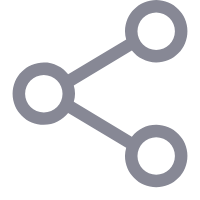


A. Create a new vSphere cluster with Enhanced vMotion Compatibility (EVC) enabled and move all hosts into A' the new cluster
B. Create a new vSphere cluster and move only three hosts into the new cluster.
C. Configure Enhanced vMotion Compatibility (EVC) mode on the existing cluster and add the two new hosts into the cluster.
D. Create a new vSphere cluster with vSphere High Availability (HA) enabled and move all hosts into the new cluster
解析:解释为了满足这些要求,管理员应该采取的步骤是在现有集群上配置增强的vMotion兼容性(EVC)模式,并将两台新主机添加到集群中。EVC模式通过屏蔽不支持的处理器功能,允许虚拟机在不同代的CPU之间迁移。可以在现有集群上启用EVC模式,而不会影响已启动的虚拟机。
A. Configure the virtual machine storage policy.
B. Enable guest OS VSS quiescing for this virtual machine.
C. Perform a full initial synchronization of the source virtual machine to the target location.
D. Configure network traffic isolation for vSphere Replication.
A. 50
B. 10
C. 25
D. 1
E.
F.
G.
H.
I.
J.
解析:解析: The minimum supported network throughput in Gb/s for each host in an all flash vSAN cluster based on the vSAN Original Storage Architecture (OSA) is 10. vSAN Express Storage Architecture (ESA) are only supported with 25Gbps and higher connection speeds. ESA ReadyNodes configured for vSAN ESA will be configured with 25/50/100Gbps NICs. vSAN OSA all-flash configurations are only supported with a 10Gb or higher connections. One reason for this is that the improved performance with an all-flash configuration may consume more network bandwidth between the hosts to gain higher throughput.在基于vSAN原始存储体系结构(OSA)的全闪存vSAN群集中,每个主机支持的最低网络吞吐量(Gb/s)为10。vSAN Express Storage Architecture(ESA)仅支持25Gbps和更高的连接速度。为vSAN配置的ESA读取节点ESA将配置25/50/100Gbps网卡。vSAN OSA全闪存配置仅支持10Gb或更高的连接。其中一个原因是,全闪存配置提高的性能可能会消耗主机之间更多的网络带宽来获得更高的吞吐量。
A. vCenter Identity Provider Federation with Active Directory Federation Services as the identity provider
B. vCenter Single Sign-On with Active Directory over LDAP as the identity source
C. vCenter Single Sign-On with Active Directory (Windows Integrated Authentication) as the identity source
D. vCenter Identity Provider Federation with Active Directory over LDAP as the identity provider
E.
F.
G.
H.
I.
J.
解析:解析: „ In vCenter Server Identity Provider Federation, vCenter Server uses the OpenID Connect (OIDC) protocol to receive an identity token that authenticates the user with vCenter Server.“ Integrated Windows Authentication is deprecated since vSphere 7.0在vCenter Server身份提供商联盟中,vCenter Server使用OpenID连接(OIDC)协议接收身份令牌,该令牌通过vCenter Server对用户进行身份验证。“从vSphere 7.0开始,集成Windows身份验证已被弃用
A. VMware Aria Operations for Logs
B. VMware Skyline Advisor Pro
C. VMware Skyline Health
D. VMware Aria Operations
解析:解析: The solution that should be recommended to reduce the risk of outages by proactively identifying and resolving issues with the environment and reducing the complexity of uploading log bundles is VMware Skyline Health, which provides automated support and proactive recommendations for vSphere.应推荐的解决方案是VMware Skyline Health,它通过主动识别和解决环境问题以及降低上传日志捆绑包的复杂性来降低停机风险,为vSphere提供自动化支持和主动建议。
A. Add a minimum of three hosts with two uplinks each
B. Add a minimum of two hosts with two uplinks each
C. Add a minimum of three hosts with four uplinks ea/ch
D. Add a minimum of two hosts with one uplink each
A. Assign a custom memory share value to the resource pool containing the Production VMs.
B. Assign a memory reservation value to the resource pool containing the Production VMs.
C. Create a parent resource pool for the Production VMs
D. Create a sibling resource pool for each of the Production and Test VMs.
E. Create a child resource pool for the Test VMs.
F.
G.
H.
I.
J.
解析:
A. vSphere vMotion
B. PCI passthrough
C. vSphere High Availability (HA)
D. vSphere Fault Tolerance
E. vSphere Distributed Resources Scheduler (DRS)
F. Hot Add of CPU or memory
G.
H.
I.
J.
解析:解析: Option A, C and E are correct because they indicate that vSphere features such as vMotion, High Availability (HA) and Distributed Resource Scheduler (DRS) are still supported for Windows-based virtual machines when enabling vSphere’s virtualization-based security feature, which provides enhanced protection for guest operating systems and applications against various attacks. Option B is incorrect because PCI passthrough is not supported for Windows-based virtual machines when enabling vSphere’s virtualization-based security feature, as this feature requires direct access to physical devices that cannot be shared or protected by hypervisor mechanisms. Option D is incorrect because Fault Tolerance is not supported for Windows-based virtual machines when enabling vSphere’s virtualization-based security feature, as this feature requires identical execution states for primary and secondary virtual machines that cannot be guaranteed by hypervisor mechanisms. Option F is incorrect because Hot Add of CPU or memory is not supported for Windows-based virtual machines when enabling vSphere’s virtualization-based security feature, as this feature requires dynamic changes to virtual hardware configuration that cannot be handled by hypervisor mechanisms.解释选项A、C和E是正确的,因为它们表明,在启用vSphere基于虚拟化的安全功能时,基于Windows的虚拟机仍然支持vMotion、高可用性(HA)和分布式资源调度器(DRS)等vSphere功能,该功能为来宾操作系统和应用程序提供了增强的保护,可抵御各种攻击。选项B不正确,因为在启用vSphere基于虚拟化的安全功能时,基于Windows的虚拟机不支持PCI直通,因为该功能需要直接访问无法由虚拟机管理程序机制共享或保护的物理设备。选项D不正确,因为在启用vSphere基于虚拟化的安全功能时,基于Windows的虚拟机不支持容错,因为该功能要求主虚拟机和辅助虚拟机具有相同的执行状态,而虚拟机管理程序机制无法保证这一点。选项F不正确,因为在启用vSphere基于虚拟化的安全功能时,基于Windows的虚拟机不支持热添加CPU或内存,因为该功能需要对虚拟硬件配置进行动态更改,而虚拟机管理程序机制无法处理这些更改。
A. Backup schedule
B. Certificates
C. Storage policies
D. Update policies
E. Permissions
F. Resource and Object limits
G.
H.
I.
J.
解析:解析: After creating a vSphere Namespace, three of the options that an administrator can configure are storage policies, which define how storage resources are allocated for objects within a namespace; permissions, which define who can access and manage objects within a namespace; and resource and object limits, which define how much CPU, memory, storage, and network resources can be consumed by objects within a namespace.创建vSphere命名空间后,管理员可以配置的三个选项是:存储策略,它定义如何为命名空间内的对象分配存储资源;权限,定义谁可以访问和管理名称空间内的对象;资源和对象限制,定义了名称空间中的对象可以消耗多少CPU、内存、存储和网络资源
A. Medium
B. Tiny
C. Large
D. Small
解析:解析:VMWare: Small environment (up to 100 hosts or 1,000 virtual machines) Medium environment (up to 400 hosts or 4,000 virtual machine)The administrator should select the small deployment size for the new vCenter Server instance, which is suitable for an environment with up to 100 hosts or 1,000 virtual machines. The small deployment size has 4 vCPUs and 19 GB of memory, which can handle the current and expected growth of the environment. The other deployment sizes are either too large or too small for the environment.VMWare:小型环境(最多100台主机或1,000台虚拟机)中型环境(最多400台主机或4,000台虚拟机)管理员应为新的vCenter Server实例选择小型部署,这适用于最多100台主机或1,000台虚拟机的环境小型部署有4个vCPUs和19 GB内存,可以处理环境的当前和预期增长。其他部署规模对于环境来说要么太大,要么太小。