

A、 Upgrade the virtual hardware
B、 Migrate the VM to another host
C、 Install VMware Tools
D、 Restart vCenter
E、
F、
G、
H、
I、
J、
答案:C
解析:解析: Installing VMware Tools will enable the graceful restart option for the virtual machine, as well as other features such as time synchronization and guest OS customization.安装VMware Tools将启用虚拟机的正常重启选项,以及其他功能,如时间同步和来宾操作系统自定义。



A、 Upgrade the virtual hardware
B、 Migrate the VM to another host
C、 Install VMware Tools
D、 Restart vCenter
E、
F、
G、
H、
I、
J、
答案:C
解析:解析: Installing VMware Tools will enable the graceful restart option for the virtual machine, as well as other features such as time synchronization and guest OS customization.安装VMware Tools将启用虚拟机的正常重启选项,以及其他功能,如时间同步和来宾操作系统自定义。
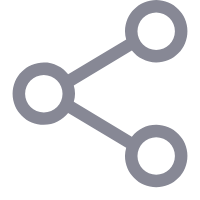


A. Select a VM in the vCenter inventory. Clone the VM to the content library as a VM template type
B. Select a VM template in the vCenter inventory. Clone the template to the content library.
C. Export a VM in the vCenter inventory to an OVF template. Import the OVF template into the content library.
D. Convert a VM to a template in the vCenter inventory. Clone the template to the content library.
E.
F.
G.
H.
I.
J.
解析:解析: Option A is correct because it allows the administrator to clone a VM to the content library as a VM templatetype, which can be used to create and manage different versions of these templates in the content library.Option B is incorrect because it requires the administrator to convert a VM to a template in the vCenter inventory first, which is an extra step. Option C is incorrect because it requires the administrator to export a VM to an OVF template and import it into the content library, which are extra steps. Option D is incorrect because it requires the administrator to convert a VM to a template in the vCenter inventory and clone it to the content library, which are extra steps.选项A是正确的,因为它允许管理员将虚拟机作为虚拟机模板类型克隆到内容库中,这可用于在内容库中创建和管理这些模板的不同版本。选项B不正确,因为它要求管理员首先将虚拟机转换为vCenter清单中的模板,这是一个额外的步骤。选项C不正确,因为它要求管理员将虚拟机导出到OVF模板,然后导入到内容库中,这是额外的步骤。选项D不正确,因为它要求管理员将虚拟机转换为vCenter清单中的模板,并将其克隆到内容库,这是额外的步骤。

A. In the ESXi host system config
B. In the alarm rule definitions
C. In the vCenter settings in the vSphere Client
D. in the vCenter Management Interface
E.
F.
G.
H.
I.
J.
解析:解析: Option C is correct because it allows the administrator to configure the mail server settings in the vCenter settings in the vSphere Client, which are required for sending email notifications for alarms. Option A is incorrect because it configures the mail server settings on an ESXi host system, which are not used for sending email notifications for alarms. Option B is incorrect because it configures the alarm rule definitions, which arealready enabled in the exhibit. Option D is incorrect because it configures the vCenter Management Interface, which is not used for sending email notifications for alarms. References:解释选项C是正确的,因为它允许管理员在vSphere Client的vCenter设置中配置邮件服务器设置,这是发送警报电子邮件通知所必需的。选项A不正确,因为它在ESXi主机系统上配置邮件服务器设置,这些设置不用于发送警报的电子邮件通知。选项B是不正确的,因为它配置了警报规则定义,这些定义在图中已经启用。选项D不正确,因为它配置vCenter管理界面,而该界面不用于发送警报电子邮件通知。
A. Provide a live shadow Instance of a virtual machine (VM) that mirror, the primary VM to prevent data loss and downtime during outages
B. Implement Quality of Service (QoS) on network traffic within a vSphert Distributed Switch
C. Provide hardware accelerated data processing to boort infrastructure performance
D. Redistribute virtual machines across vSphere cluster host affinity rules following host failures or during maintenance operations
解析:解析: The role of vSphere Distributed Services Engine is to provide hardware accelerated data processing to boost infrastructure performance by offloading network services from the CPU to the DPU.VSP here Distributed Services Engine的作用是提供硬件加速数据处理,通过将网络服务从CPU转移到DPU来提升基础架构性能。
A. 1. Use the Remediate option In vSphore Lifecycle Manager to remediate all of the ESXI hosts in the cluster In parallel. 2. Allow vSphere Lifecycle Manager to automatically control maintenance mode on the ESXI hosts.
B. 1. Place each of the ESXI hosts into maintenance mode manually. 2. Use the Stage option In vSphere Lifecycle Manager to stage the required software on all ESXi hosts one at a time.
C. 1. Leave all ESXI hosts In the cluster operational. 2. Use the Stage All option In vSphere Lifecycle Manager to stage the required software onto all ESXI hosts one at a time.
D. 1. Leave all ESXI hosts In the cluster operational 2. Use the Stage All option In vSphere Lifecycle Manager to stage the required software onto all ESXI hosts In the cluster In parallel.
E. 1.Use the Remediate Option In vSphere Lifecycle Manager to remediate all of the ESXI hosts In the cluster In sequence. 2. Allow vSphere Lifecycle Manager to automatically control maintenance mode on the ESXI hoy
F.
G.
H.
I.
J.
解析:解析: Option A and D are correct because they allow vSphere Lifecycle Manager to automatically control maintenance mode on the ESXi hosts and remediate them in parallel or in sequence. Option B and C are incorrect because they require manual intervention to place the hosts into maintenance mode or to stage the software on each host, which is not efficient or minimal downtime.选项A和D是正确的,因为它们允许vSphere Lifecycle Manager自动控制ESXi主机上的维护模式,并并行或按顺序修复它们。选项B和C是不正确的,因为它们需要手动干预来将主机置于维护模式或在每台主机上存放软件,这是低效的或最少的停机时间。
A. Remove PROD01 and create a new VMkernel port and set the TCP/IP stack to vSphere vMotion.
B. Remove PROD01 and create a new VMkernel port with the TCP/IP stack set to provisioning
C. Create a new VMkernel port and set the TCP/IP stack to provisioning.
D. Modify PROD01 by changing the TCP/IP stack to vSphere vMotion.
E.
F.
G.
H.
I.
J.
解析:解析: Select a TCP/IP stack from the list. Once you set a TCP/IP stack for the VMkernel adapter, you cannot change it later. If you select the vMotion or the Provisioning TCP/IP stack, you will be able to use only these stacks to handle vMotion or Provisioning traffic on the host. All VMkernel adapters for vMotion on the default TCP/IP stack are disabled for future vMotion sessions. If you set the Provisioning TCP/IP stack, VMkernel adapterson the default TCP/IP stack are disabled for operations that include Provisioning traffic, such as virtual machine cold migration, cloning, and snapshot migration.从列表中选择一个TCP/IP堆栈。一旦为VMkernel适配器设置了TCP/IP堆栈,以后就不能再更改了。如果您选择vMotion或配置TCP/IP堆栈,您将只能使用这些堆栈来处理主机上的vMotion或配置流量。默认TCP/IP堆栈上用于vMotion的所有VMkernel适配器对于将来的vMotion会话都是禁用的。如果您设置了配置TCP/IP堆栈,默认TCP/IP堆栈上的VMkernel适配器将对包括配置流量的操作(如虚拟机冷迁移、克隆和快照迁移)禁用。
A. VSphere Distributed Services Engine
B. Data Processing Units (DPUs)
C. vSphere Network I/O Control
D. Universal Passthrough version 2
解析:解析: The solution that would help achieve better performance and near-zero CPU utilization from the ESXi hosts for networking functions and processing is Data Processing Units (DPUs), which are specialized processors that offload network services from the CPU and provide hardware acceleration.数据处理单元(dpu)是一种专门的处理器,可以从ESXi主机上获得更好的性能,并使网络功能和处理的CPU利用率接近于零,这种处理器可以从CPU上卸载网络服务,并提供硬件加速。
A. 75 percent of the capacity over a 30 second period
B. 60 percent of the capacity over a 30 second period
C. 60 percent of the capacity over a 40 second period
D. 75 percent of the capacity over a 40 second period
解析:解析: The distributed switch calculates uplinks for virtual machines by taking their port ID and the number of uplinks in the NIC team. The distributed switch tests the uplinks every 30 seconds, and if their load exceeds 75 percent of usage, the port ID of the virtual machine with the highest I/O is moved to a different uplink. 分布式交换机通过获取虚拟机的端口ID和NIC组中的上行链路数量来计算虚拟机的上行链路。分布式交换机每30秒测试一次上行链路,如果其负载超过使用率的75 %,具有最高I/O的虚拟机的端口ID将被移至不同的上行链路。
A. sphere Update Manager
B. VMware Aria Suite Lifecycle
C. vCenter Server Update Planner
D. vSphere Lifecycle Manager
解析:解析: The tool that can be used to run interoperability reports before upgrading a vCenter Server instance is vCenter Server Update Planner, which allows checking compatibility with other VMware products.可用于在升级vCenter Server实例之前运行互操作性报告的工具是vCenter Server Update Planner,它允许检查与其他VMware产品的兼容性。

A. Power on the VM.
B. Disable the Enhanced vMotion Compatibility (EVC) on the VM
C. Reboot the VM.
D. Configure the Enhanced vMotion Compatibility (EVC) on vSphere Cluster A and B to support Intel Skylake.
E. Power off the VM
F. Configure the Enhanced vMotion Compatibility (EVC) on the VM to Intel Skylake.
G.
H.
I.
J.
解析:
A. vCenter Management Interface (VAMI)
B. Perfmon
C. Df
D. Esxtop
E. vSphere Client
F.
G.
H.
I.
J.
解析: