

A、 1.Add all the hosts to a host group2. Create a VM-VM anti-affinity rule for app01 and app02
B、 1.Add the esx11 - esx13 hosts to a host group 2.Create a VM-VM affinity rule for app01 and app02
C、 1 Add the VMs to a VM group and the esx11 - esx13 hosts to a host group. 2 Create a VM-Host required rule between the VM group and the host group
D、 1 Add the VMs to a VM group and the esx11 - esx13 hosts to a host group. 2 Create a VM-Host preferential rule between the VM group and the host group
E、
F、
G、
H、
I、
J、
答案:C
解析:解析: Add the VMs to a VM group and the esx11 - esx13 hosts to a host group, which allows the administrator to group together virtual machines or hosts that share common characteristics or requirements.将虚拟机添加到虚拟机组,将esx11 - esx13主机添加到主机组,这样管理员就可以将具有共同特征或要求的虚拟机或主机组合在一起。



A、 1.Add all the hosts to a host group2. Create a VM-VM anti-affinity rule for app01 and app02
B、 1.Add the esx11 - esx13 hosts to a host group 2.Create a VM-VM affinity rule for app01 and app02
C、 1 Add the VMs to a VM group and the esx11 - esx13 hosts to a host group. 2 Create a VM-Host required rule between the VM group and the host group
D、 1 Add the VMs to a VM group and the esx11 - esx13 hosts to a host group. 2 Create a VM-Host preferential rule between the VM group and the host group
E、
F、
G、
H、
I、
J、
答案:C
解析:解析: Add the VMs to a VM group and the esx11 - esx13 hosts to a host group, which allows the administrator to group together virtual machines or hosts that share common characteristics or requirements.将虚拟机添加到虚拟机组,将esx11 - esx13主机添加到主机组,这样管理员就可以将具有共同特征或要求的虚拟机或主机组合在一起。
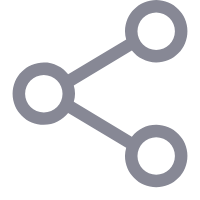


A. Provide a live shadow Instance of a virtual machine (VM) that mirror, the primary VM to prevent data loss and downtime during outages
B. Implement Quality of Service (QoS) on network traffic within a vSphert Distributed Switch
C. Provide hardware accelerated data processing to boort infrastructure performance
D. Redistribute virtual machines across vSphere cluster host affinity rules following host failures or during maintenance operations
解析:解析: The role of vSphere Distributed Services Engine is to provide hardware accelerated data processing to boost infrastructure performance by offloading network services from the CPU to the DPU.VSP here Distributed Services Engine的作用是提供硬件加速数据处理,通过将网络服务从CPU转移到DPU来提升基础架构性能。
A. Advanced Performance Charts
B. esxcli
C. resxtop
D. Overview Performance Charts
E. Esxtop
F.
G.
H.
I.
J.
解析:解析:Advanced Performance Charts and esxtop are both vSphere reporting tools that can be used to observe near real-time statistics for all VMs. Advanced Performance Charts provides a graphical view of performance data, while esxtop is a command-line tool that provides more detailed information.高级性能图表和esxtop都是vSphere报告工具,可用于观察所有虚拟机的近实时统计数据。高级性能图表提供了性能数据的图形视图,而esxtop是一个命令行工具,可提供更详细的信息。
A. Consolidate the snapshots for each VM.
B. Inflate the disk files for each VM.
C. Delete all snapshots for each VM.
D. Storage vMotion each VM to another datastore.
E.
F.
G.
H.
I.
J.
解析:解析: Consolidating snapshots for each VM will merge any snapshot files that are not associated with a snapshot in Snapshot Manager into the base disk file and free up datastore space.整合每个虚拟机的快照会将快照管理器中与快照无关的所有快照文件合并到基本磁盘文件中,并释放数据存储空间。The presence of redundant delta disks can adversely affect the virtual machine performance. You can combine such disks without violating a data dependency. After consolidation, redundant disks are removed, which improves the virtual machine performance and saves storage space.冗余增量磁盘的存在会对虚拟机性能产生负面影响。您可以在不违反数据依赖性的情况下组合这些磁盘。整合后,冗余磁盘将被移除,从而提高虚拟机性能并节省存储空间。
A. Create a 'Must run Virtual Machines to Hosts' anti-affinity rule.
B. Create a 'Virtual Machines to Virtual Machines' anti-affinity rule.
C. Create a 'Virtual Machines to Virtual Machines' dependency rule.
D. Create a 'Should run Virtual Machines to Hosts' anti-affinity rule.
E.
F.
G.
H.
I.
J.
解析:
A. vMotion networking
B. Management networking
C. vSAN networking
D. Virtual machine networking
E.
F.
G.
H.
I.
J.
解析:
A. Ensure that each vCenter Server Appliance is configured to use a Network Time Protocol (NTP) source.
B. Ensure that each ESXi host is configured to use a Precision Time Protocol (PTP) source.
C. Ensure that each ESXi host is configured to use a Network Time Protocol (NTP) source.
D. Ensure that each vCenter Server Appliance is configured to use a Precision Time Protocol (PTP) source.
解析:解析: To comply with the policy of synchronizing time with an external source that is accurate to the microsecond, the administrator needs to ensure that each ESXi host is configured to use a PTP source, which provides higher accuracy than NTP.为了遵守与精确到微秒的外部源同步时间的策略,管理员需要确保每台ESXi主机都配置为使用PTP源,这比NTP提供了更高的精确度。
A. Set the value of the VMware ESXi Management Network VLAN ID to 10
B. Configure at least two network adapters for the VMware ESXi Management Network
C. Update the VMware ESXi Management Network IPv4 configuration to use a static IPv4 address
D. Create a DNS A Record for the VMware ESXi host on the corporate DNS servers
E. Disable IPv6 for the VMware ESXi Management Network
F. Restore the original Management vSphere Standard Switch.
G. Update the VMware ESXi Management Network DNS configuration to use the corporate DNS servers for ' names resolution
H.
I.
J.
解析:
A. The virtual machine will be restored to the parent snapshot
B. The virtual machine will be restored in a powered off state
C. The virtual machine will be restored to the child snapshot
D. The virtual machine will be restored in a powered on state
E. The virtual machine will be restored in a suspended state
F.
G.
H.
I.
J.
解析:
A. Backup schedule
B. Certificates
C. Storage policies
D. Update policies
E. Permissions
F. Resource and Object limits
G.
H.
I.
J.
解析:解析: After creating a vSphere Namespace, three of the options that an administrator can configure are storage policies, which define how storage resources are allocated for objects within a namespace; permissions, which define who can access and manage objects within a namespace; and resource and object limits, which define how much CPU, memory, storage, and network resources can be consumed by objects within a namespace.创建vSphere命名空间后,管理员可以配置的三个选项是:存储策略,它定义如何为命名空间内的对象分配存储资源;权限,定义谁可以访问和管理名称空间内的对象;资源和对象限制,定义了名称空间中的对象可以消耗多少CPU、内存、存储和网络资源
A. Enable Distributed Power Management (DPM) and set the VM power state to the suspend to disk option
B. Enable Quick Boot and set the VM power state to the suspend to disk option
C. Enable vSphere High Availability (HA) admission control and set the VM power state to the suspend to memory option
D. Enable Quick Boot and set the VM power state to the suspend to memory option
E.
F.
G.
H.
I.
J.
解析:解析:https://docs.vmware.com/en/VMware-vSphere/8.0/vsphere-lifecycle-manager/GUID-06A5D316-9452-4A5D-A5 The administrator should enable Quick Boot and set the VM power state to the suspend to memory option, which will allow the administrator to reduce the downtime associated with the patching operation without migrating the VMs. Quick Boot is a feature that skips the hardware initialization phase during host reboot, which reduces the system boot time. Suspend to memory is an option that preserves the state of the VMs in the host memory and restores them from memory after the reboot, which minimizes the VM downtime. These two features work together to optimize the remediation process and speed up the patching operation. 管理员应启用快速启动,并将虚拟机电源状态设置为“挂起到内存”选项,这将允许管理员在不迁移虚拟机的情况下减少与修补操作相关的停机时间。快速启动是一项功能,它可以在主机重新启动期间跳过硬件初始化阶段,从而减少系统启动时间。“挂起到内存”选项可以保留主机内存中虚拟机的状态,并在重新启动后从内存中恢复它们,从而最大限度地减少虚拟机停机时间。这两项功能共同优化补救流程,加快修补操作。