

A、 Version Unsupported
B、 Guest Managed
C、 Unknown
D、 Upgrade Available
E、
F、
G、
H、
I、
J、
答案:A
解析:解析: If VMware Tools has a known problem, the tools status will be Version Unsupported如果VMware Tools存在已知问题,工具状态将是版本不受支持



A、 Version Unsupported
B、 Guest Managed
C、 Unknown
D、 Upgrade Available
E、
F、
G、
H、
I、
J、
答案:A
解析:解析: If VMware Tools has a known problem, the tools status will be Version Unsupported如果VMware Tools存在已知问题,工具状态将是版本不受支持
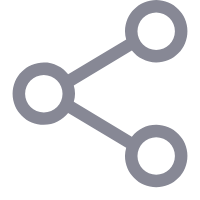


A. vSphere vMotion
B. Cross vCenter Migration
C. vSphere Storage vMotion
D. vSphere Fault Tolerance
解析:解析:vSphere vMotion allows for the non-disruptive migration of a virtual machine between two clusters in a single vCenter instance, as long as there is shared storage and network connectivity between the clusters.vMotion is used to move the VM to a different cluster within the same vCenter. This only works if both clusters share the same storage. If they don't you also need to perform a Storage vMotion. Cross vCenter Migration is only used to migrate to a different vCenter.只要群集之间存在共享存储和网络连接,vSphere vMotion就可以在单个vCenter实例中的两个群集之间无中断地迁移虚拟机。vMotion用于将虚拟机移动到同一vCenter内的不同群集。这只有在两个群集共享相同存储时才有效。如果没有,您还需要执行Storage vMotion。跨vCenter迁移仅用于迁移到不同的vCenter。
A. Ensure a DNS A Record is created for the VMware ESXi host on the corporate DNS servers.
B. Update the VMware ESXi Management Network DNS configuration to use the corporate DNS servers for names resolution
C. Update the VMware ESXi Management Network IPv4 configuration to use a static a IPv4 address
D. Configure at least two network adapters for the VMware ESXi Management Network
E. Set the value of the VMware ESXi Management Network VLAN ID to 10
F. Disable IPv6 for the VMware ESXi Management Network
G.
H.
I.
J.
解析:
A. Inflate the base disk to make space for future snapshots.
B. Revert to the latest snapshot.
C. Consolidate all of the snapshots into the base VM.
D. Identify and delete the largest delta .vmdk file.
E.
F.
G.
H.
I.
J.
解析:
A. vCenter Management Interface
B. Direct Console User Interface (DCUI)
C. vSphere Performance Charts
D. vCenter Command Line Interface
E. ESXi Shell
F.
G.
H.
I.
J.
解析:解析: To monitor the VM performance for a recurrence of the issue, the administrator can use vSphere Performance Charts, which provide graphical views of various performance metrics for VMs and other objects; or ESXi Shell, which provides command-line access to ESXi hosts and allows running various commands to collect performance data.要监视虚拟机性能以防止问题再次出现,管理员可以使用vSphere性能图表,该图表提供虚拟机和其他对象的各种性能指标的图形视图。或ESXi Shell,它提供对ESXi主机的命令行访问,并允许运行各种命令来收集性能数据。
A. Medium
B. Tiny
C. Large
D. Small
解析:解析:VMWare: Small environment (up to 100 hosts or 1,000 virtual machines) Medium environment (up to 400 hosts or 4,000 virtual machine)The administrator should select the small deployment size for the new vCenter Server instance, which is suitable for an environment with up to 100 hosts or 1,000 virtual machines. The small deployment size has 4 vCPUs and 19 GB of memory, which can handle the current and expected growth of the environment. The other deployment sizes are either too large or too small for the environment.VMWare:小型环境(最多100台主机或1,000台虚拟机)中型环境(最多400台主机或4,000台虚拟机)管理员应为新的vCenter Server实例选择小型部署,这适用于最多100台主机或1,000台虚拟机的环境小型部署有4个vCPUs和19 GB内存,可以处理环境的当前和预期增长。其他部署规模对于环境来说要么太大,要么太小。
A. Ensure that each vCenter Server Appliance is configured to use a Network Time Protocol (NTP) source.
B. Ensure that each ESXi host is configured to use a Precision Time Protocol (PTP) source.
C. Ensure that each ESXi host is configured to use a Network Time Protocol (NTP) source.
D. Ensure that each vCenter Server Appliance is configured to use a Precision Time Protocol (PTP) source.
解析:解析: To comply with the policy of synchronizing time with an external source that is accurate to the microsecond, the administrator needs to ensure that each ESXi host is configured to use a PTP source, which provides higher accuracy than NTP.为了遵守与精确到微秒的外部源同步时间的策略,管理员需要确保每台ESXi主机都配置为使用PTP源,这比NTP提供了更高的精确度。
A. Configure VMware Cloud Disaster Recovery (VCDR) and combine it with array-based storage replication
B. Configure VMware a Site Recovery Manager and combine it with vSphere Replication
C. Configure a subscribed content library on the secondary site.
D. Configure VMware Site Recovery Manager and combine it with array-based storage replication
E.
F.
G.
H.
I.
J.
解析:
A. Configure SSO to use Active Directory over LDAP as the identity source.
B. Configure SSO to use OpenLDAP as the identity source.
C. Join the vCenter Server Appliance to the LDAP domain.
D. Configure SSO to use Active Directory (Integrated Windows Authentication) as the identity source.
E.
F.
G.
H.
I.
J.
解析:解析:Integrated Windows Authentication is now depreciated (from v7). ”The Active Directory over LDAP identity source is preferred over the Active Directory (Integrated Windows Authentication) option.”集成的Windows身份验证现在已经过时(从v7开始)。” LDAP身份源上的Active Directory优先于Active Directory(集成Windows身份验证)选项。
A. Enable Distributed Power Management (DPM) and set the VM power state to the suspend to disk option
B. Enable Quick Boot and set the VM power state to the suspend to disk option
C. Enable vSphere High Availability (HA) admission control and set the VM power state to the suspend to memory option
D. Enable Quick Boot and set the VM power state to the suspend to memory option
E.
F.
G.
H.
I.
J.
解析:解析:https://docs.vmware.com/en/VMware-vSphere/8.0/vsphere-lifecycle-manager/GUID-06A5D316-9452-4A5D-A5 The administrator should enable Quick Boot and set the VM power state to the suspend to memory option, which will allow the administrator to reduce the downtime associated with the patching operation without migrating the VMs. Quick Boot is a feature that skips the hardware initialization phase during host reboot, which reduces the system boot time. Suspend to memory is an option that preserves the state of the VMs in the host memory and restores them from memory after the reboot, which minimizes the VM downtime. These two features work together to optimize the remediation process and speed up the patching operation. 管理员应启用快速启动,并将虚拟机电源状态设置为“挂起到内存”选项,这将允许管理员在不迁移虚拟机的情况下减少与修补操作相关的停机时间。快速启动是一项功能,它可以在主机重新启动期间跳过硬件初始化阶段,从而减少系统启动时间。“挂起到内存”选项可以保留主机内存中虚拟机的状态,并在重新启动后从内存中恢复它们,从而最大限度地减少虚拟机停机时间。这两项功能共同优化补救流程,加快修补操作。

A. In the ESXi host system config
B. In the alarm rule definitions
C. In the vCenter settings in the vSphere Client
D. in the vCenter Management Interface
E.
F.
G.
H.
I.
J.
解析:解析: Option C is correct because it allows the administrator to configure the mail server settings in the vCenter settings in the vSphere Client, which are required for sending email notifications for alarms. Option A is incorrect because it configures the mail server settings on an ESXi host system, which are not used for sending email notifications for alarms. Option B is incorrect because it configures the alarm rule definitions, which arealready enabled in the exhibit. Option D is incorrect because it configures the vCenter Management Interface, which is not used for sending email notifications for alarms. References:解释选项C是正确的,因为它允许管理员在vSphere Client的vCenter设置中配置邮件服务器设置,这是发送警报电子邮件通知所必需的。选项A不正确,因为它在ESXi主机系统上配置邮件服务器设置,这些设置不用于发送警报的电子邮件通知。选项B是不正确的,因为它配置了警报规则定义,这些定义在图中已经启用。选项D不正确,因为它配置vCenter管理界面,而该界面不用于发送警报电子邮件通知。