

A、Create a hot clone of the physical server using VMware vCenter Converter.
B、Create a cold clone of the physical server using VMware vCenter Converter.
C、Restore the guest OS from a backup.
D、Use storage replication to replicate the guest OS and application.
E、
F、
G、
H、
I、
J、
答案:B
解析:解析:Option B is correct because it allows the administrator to create a cold clone of the physical server using VMware vCenter Converter, which will create an image of the guest OS and application that can be moved to this remote data center without requiring network connectivity or affecting the application’s data. Option A is incorrect because creating a hot clone of the physical server using VMware vCenter Converter will require network connectivity and may affect the application’s data due to changes during conversion. Option C is incorrect because restoring the guest OS from a backup will require network connectivity and may not include the latest changes in the application. Option D is incorrect because using storage replication to replicate the guest OS and application will require network connectivity and may not be feasible for a physical server.选项B是正确的,因为它允许管理员使用VMware vCenter Converter创建物理服务器的冷克隆,这将创建来宾操作系统和应用程序的映像,这些映像可以移动到该远程数据中心,而不需要网络连接或影响应用程序的数据。选项A不正确,因为使用VMware vCenter Converter创建物理服务器的热克隆需要网络连接,并且可能会由于转换期间的更改而影响应用程序的数据。选项C不正确,因为从备份恢复来宾操作系统需要网络连接,并且可能不包括应用程序中的最新更改。选项D不正确,因为使用存储复制来复制来宾操作系统和应用程序需要网络连接,对于物理服务器来说可能不可行。



A、Create a hot clone of the physical server using VMware vCenter Converter.
B、Create a cold clone of the physical server using VMware vCenter Converter.
C、Restore the guest OS from a backup.
D、Use storage replication to replicate the guest OS and application.
E、
F、
G、
H、
I、
J、
答案:B
解析:解析:Option B is correct because it allows the administrator to create a cold clone of the physical server using VMware vCenter Converter, which will create an image of the guest OS and application that can be moved to this remote data center without requiring network connectivity or affecting the application’s data. Option A is incorrect because creating a hot clone of the physical server using VMware vCenter Converter will require network connectivity and may affect the application’s data due to changes during conversion. Option C is incorrect because restoring the guest OS from a backup will require network connectivity and may not include the latest changes in the application. Option D is incorrect because using storage replication to replicate the guest OS and application will require network connectivity and may not be feasible for a physical server.选项B是正确的,因为它允许管理员使用VMware vCenter Converter创建物理服务器的冷克隆,这将创建来宾操作系统和应用程序的映像,这些映像可以移动到该远程数据中心,而不需要网络连接或影响应用程序的数据。选项A不正确,因为使用VMware vCenter Converter创建物理服务器的热克隆需要网络连接,并且可能会由于转换期间的更改而影响应用程序的数据。选项C不正确,因为从备份恢复来宾操作系统需要网络连接,并且可能不包括应用程序中的最新更改。选项D不正确,因为使用存储复制来复制来宾操作系统和应用程序需要网络连接,对于物理服务器来说可能不可行。
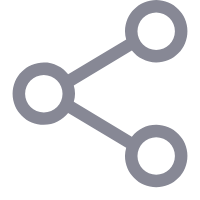


A. Administrator
B. Can View
C. Owner
D. Can Edit
解析:解析: The Can Edit role would provide the minimum required permissions to delete Tanzu Kubernetes Grid (TKG) cluster objects in a vSphere Namespace, as it allows creating, updating, and deleting objects within a namespace.“可以编辑”角色将提供在vSphere命名空间中删除Tanzu Kubernetes Grid (TKG)集群对象所需的最低权限,因为它允许在命名空间中创建和删除对象。