


A、 物理层
B、 数据链路层
C、 网络层
D、 传输层
答案:A
解析:选项解析:
A. 物理层:这一层负责处理数据编码、信号传输、电缆类型、物理接口和其他与硬件相关的各种问题,以及建立物理连接。
B. 数据链路层:这一层负责在相邻节点之间的可靠链接,处理帧的传输,控制错误检测和修正。
C. 网络层:这一层负责数据包从源到目的地的传输和路由选择,确定最佳路径。
D. 传输层:这一层负责提供端到端的数据传输服务,确保数据的完整性和可靠性。
为什么选择这个答案:
选择A是因为物理层确实是OSI模型中处理数据编码和物理连接的层级。物理层涉及电气特性、机械特性、功能特性、过程特性等,这些都是直接与硬件和物理连接相关的。而数据链路层、网络层和传输层虽然也涉及到数据的处理和传输,但它们不直接负责物理连接和数据编码的具体实现。因此,正确答案是A. 物理层。



A、 物理层
B、 数据链路层
C、 网络层
D、 传输层
答案:A
解析:选项解析:
A. 物理层:这一层负责处理数据编码、信号传输、电缆类型、物理接口和其他与硬件相关的各种问题,以及建立物理连接。
B. 数据链路层:这一层负责在相邻节点之间的可靠链接,处理帧的传输,控制错误检测和修正。
C. 网络层:这一层负责数据包从源到目的地的传输和路由选择,确定最佳路径。
D. 传输层:这一层负责提供端到端的数据传输服务,确保数据的完整性和可靠性。
为什么选择这个答案:
选择A是因为物理层确实是OSI模型中处理数据编码和物理连接的层级。物理层涉及电气特性、机械特性、功能特性、过程特性等,这些都是直接与硬件和物理连接相关的。而数据链路层、网络层和传输层虽然也涉及到数据的处理和传输,但它们不直接负责物理连接和数据编码的具体实现。因此,正确答案是A. 物理层。
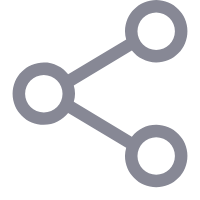


A. IP
B. TCP
C. UDP
D. ICMP
解析:这是一道关于TCP/IP模型中协议功能理解的问题。我们需要分析TCP/IP模型中各个协议的作用,以找出哪个协议用于在不可靠的网络上提供可靠的数据传输服务。
A选项(IP):
IP(Internet Protocol)是TCP/IP模型中的网络层协议,主要负责数据包(称为IP数据报)的路由和传输。IP协议本身不提供可靠性、流控制或错误恢复功能,因此它不适合作为在不可靠网络上提供可靠数据传输的协议。
B选项(TCP):
TCP(Transmission Control Protocol)是TCP/IP模型中的传输层协议,旨在提供可靠的、面向连接的通信服务。TCP通过确认机制、重传机制、流量控制和拥塞控制等手段,在不可靠的IP层之上构建了一个可靠的传输层。因此,TCP符合题目要求,是在不可靠网络上提供可靠数据传输服务的协议。
C选项(UDP):
UDP(User Datagram Protocol)也是TCP/IP模型中的传输层协议,但与TCP不同,UDP是无连接的、不可靠的协议。它不提供数据确认、重传或排序等服务,因此不适合用于需要可靠数据传输的应用场景。
D选项(ICMP):
ICMP(Internet Control Message Protocol)是TCP/IP模型中的网络层协议,主要用于发送错误消息和其他需要注意的信息。ICMP不提供数据传输服务,而是用于网络诊断和控制功能,如ping命令就使用了ICMP协议。
综上所述,TCP是在TCP/IP模型中用于在不可靠的网络上提供可靠的数据传输服务的协议。因此,正确答案是B选项(TCP)。
A. 物理层
B. 数据链路层
C. 网络层
D. 传输层
解析:选项解析:
A. 物理层:物理层是OSI模型的最底层,主要负责在物理媒体上实现原始的比特流传输,涉及电气特性、机械特性、功能特性等,不涉及网络寻址和路由选择。
B. 数据链路层:数据链路层负责在相邻节点之间的可靠数据传输,处理错误检测和修正,以及流量控制。这一层通常使用MAC地址(媒体访问控制地址)进行帧的传输,但不提供网络间的路由选择功能。
C. 网络层:网络层负责数据包从源到目的地的传输和路由选择,它通过逻辑地址(如IP地址)来确定数据包的最佳路径,这是实现不同网络之间通信的关键层。
D. 传输层:传输层负责提供端到端的数据传输服务,确保数据的完整性和可靠性。它主要包括TCP(传输控制协议)和UDP(用户数据报协议),但不负责路由选择。
为什么选C: 网络层(选项C)是OSI模型中提供路由选择功能的层级。在这一层,通过IP协议等,可以实现不同网络间的数据包路由和转发,确保数据能够跨越多个网络到达最终目的地。因此,正确答案是C。
A. 物理层
B. 数据链路层
C. 表示层
D. 传输层
解析:这是一道关于OSI(Open Systems Interconnection)参考模型分层功能的问题。OSI模型是一个标准化的计算机网络通信框架,它将网络通信过程分为七层,每一层都承担特定的功能。
物理层(A选项):
功能:负责传输比特流(即0和1的序列)通过物理媒介,如光纤、双绞线等。
解析:物理层不涉及数据的表示和转换,因此A选项不正确。
数据链路层(B选项):
功能:负责在相邻网络节点间无差错地传输帧(Frame),并进行流量控制和错误检测与纠正。
解析:数据链路层关注的是帧的传输和错误处理,不涉及数据的表示和转换,因此B选项不正确。
表示层(C选项):
功能:负责数据的表示、转换和语法/语义的处理,确保发送方和接收方能够正确理解和处理数据。
解析:表示层正是负责数据的表示和转换的层次,因此C选项是正确答案。
传输层(D选项):
功能:负责提供端到端的通信服务,包括数据的分段、重组、流量控制和错误恢复。
解析:传输层关注的是数据在端到端之间的可靠传输,不涉及数据的表示和转换,因此D选项不正确。
综上所述,C选项(表示层)是负责数据的表示和转换的层次,因此是正确答案。
A. 物理层
B. 数据链路层
C. 表示层
D. 传输层
解析:选项解析:
A. 物理层:这一层负责在物理媒体上实现原始的比特流传输,涉及电气特性、机械特性、功能特性等,不涉及数据压缩和解压缩。
B. 数据链路层:这一层负责在相邻节点之间的可靠链接,处理帧的传输,并进行差错控制和流量控制,同样不涉及数据压缩和解压缩。
C. 表示层:这一层负责数据的表示、安全和压缩。它确保一个系统的应用层所发送的数据可以被另一个系统的应用层读取和理解。在数据传输前,表示层会将数据转换成一种通用格式,并进行压缩以减少传输数据的大小,接收端则会进行解压缩。
D. 传输层:这一层负责提供端到端的数据传输服务,确保数据完整、可靠地从源点到目的地传输,涉及数据的分段、传输可靠性控制等,但也不涉及数据压缩和解压缩。
答案选择理由: 选C是因为在OSI参考模型中,表示层是专门处理数据表示、加密、压缩等问题的层次。数据压缩和解压缩是为了优化数据的存储和传输效率,这是表示层的职责之一。因此,表示层是负责数据压缩和解压缩的正确层次。
A. 物理层
B. 数据链路层
C. 会话层
D. 传输层
解析:这道题目考察的是OSI(开放系统互联)参考模型中各层的功能。
解析各个选项:
A. 物理层:物理层负责在物理媒体上传输原始的比特流,它涉及的是物理设备、传输介质、信号的电平、数据的编码等,与会话的建立、管理和终止无关。
B. 数据链路层:数据链路层负责在相邻的网络节点之间传输数据帧,包括帧的同步、差错控制、流量控制等功能。它并不处理会话层面的信息。
C. 会话层:会话层负责建立、管理和终止进程之间的会话。它提供了数据交换的同步机制,如检查点、恢复和重建会话等,确保会话的完整性和有效性。因此,这个选项与题目要求完全吻合。
D. 传输层:传输层负责提供端到端的通信服务,包括数据的分段、重组、错误校验和流量控制等。虽然传输层在数据传输中起到关键作用,但它并不直接负责会话的管理。
综上所述,负责建立、管理和终止会话的是OSI参考模型中的会话层,因此正确答案是C。
A. IP
B. TCP
C. UDP
D. ICMP
解析:选项解析:
A. IP(Internet Protocol,互联网协议):IP协议是TCP/IP模型中的网络层协议,主要负责数据包的路由和寻址。IP协议本身不提供可靠的数据传输服务,它是一种无连接的协议,但它的主要职责不是提供无连接的数据传输服务,而是确保数据能够到达正确的目的地。
B. TCP(Transmission Control Protocol,传输控制协议):TCP协议是传输层的协议,提供的是一种可靠的、面向连接的数据传输服务。它确保数据能够正确、完整地传输,适用于对数据可靠性要求高的应用。
C. UDP(User Datagram Protocol,用户数据报协议):UDP协议同样是传输层的协议,与TCP不同,UDP提供的是一种不可靠的、无连接的数据传输服务。它不保证数据包的顺序、完整性或可靠到达,但传输效率较高,适用于对实时性要求高而可以容忍一定丢包率的场景,如视频会议和在线游戏。
D. ICMP(Internet Control Message Protocol,互联网控制消息协议):ICMP协议主要用于网络中的错误报告、诊断和反馈。它不是用来传输用户数据的,而是用来传输控制消息,比如“目标不可达”、“超时”等信息。
为什么选择C:
此题问的是在不可靠的网络上提供无连接的数据传输服务的协议,UDP正是这样的协议。UDP的特点是简单、传输速度快,但不保证数据传输的可靠性,因此符合题目要求。而IP虽然也是无连接的,但它主要负责的是路由和寻址,不直接提供传输服务;TCP虽然提供传输服务,但是它是可靠的、面向连接的,与题目要求的“不可靠的、无连接”相悖;ICMP则与数据传输服务无关,主要用于网络控制消息的传输。因此,正确答案是C. UDP。
A. 物理层
B. 数据链路层
C. 表示层
D. 应用层
解析:这是一道关于OSI(开放系统互联)参考模型的问题。OSI参考模型是一个概念性框架,用于标准化计算机网络通信功能,并将这些功能分为不同的层次。
首先,我们需要理解OSI参考模型的七层结构,从底层到高层分别是:物理层、数据链路层、网络层、传输层、会话层、表示层和应用层。
接下来,我们分析各个选项:
A选项(物理层):负责物理媒体上传输原始比特流,如电缆、集线器等硬件相关的功能。用户通常不直接访问这一层。
B选项(数据链路层):负责在相邻网络节点之间的帧传输和错误控制。这一层也是由网络设备(如交换机)处理的,用户不直接访问。
C选项(表示层):负责数据的表示、编码和解码,以确保发送方和接收方之间的数据格式一致。尽管它对数据格式很重要,但用户通常不直接与之交互。
D选项(应用层):为用户提供网络服务接口,并支持用户直接使用网络的各种服务,如电子邮件、文件传输等。这是用户可以直接访问和使用的层。
综上所述,用户可以直接访问和使用的层是应用层,因为它提供了用户与网络服务之间的直接接口。因此,正确答案是D。
A. 数据封装只发生在网络层
B. 数据封装是将数据分割成更小的部分
C. 数据封装是将数据添加头部和尾部信息的过程
D. 数据封装与数据解封装没有直接关系
解析:选项A解析:数据封装不仅仅发生在网络层,它发生在OSI模型的每一层。每一层都会在处理上一层传来的数据时加上自己的头部信息(有时还包括尾部信息),因此数据封装是贯穿整个网络协议栈的过程。
选项B解析:数据封装并不是将数据分割成更小的部分,而是指在数据传输过程中,每一层协议在原始数据的基础上添加头部和尾部信息的过程。数据分割通常是指分片(fragmentation),这是在传输层或网络层可能发生的过程,但它和数据封装是不同的概念。
选项C解析:这个选项是正确的。数据封装确实是数据在经过网络协议栈每一层时,被添加上头部和尾部信息的过程。这些头部和尾部信息包含了该层所需的控制信息,如源地址、目的地址、端口号等。
选项D解析:数据封装与数据解封装是直接相关的。数据封装是在数据发送端进行的处理,而数据解封装是在数据接收端对封装的数据进行逆向操作,移除各层添加的头部和尾部信息,以恢复原始数据。两者是数据传输过程中的两个对应步骤。
所以,正确答案是C,因为数据封装的确是将数据添加头部和尾部信息的过程。
A. 物理层
B. 数据链路层
C. 网络层
D. 传输层
解析:这道题目考察的是计算机网络中数据封装的过程以及各层的功能。
解析各个选项:
A. 物理层:物理层主要负责在物理媒体上传输比特流,它涉及的是电气、机械、功能和规程等特性,但不涉及数据的封装过程,特别是不会添加MAC地址信息。
B. 数据链路层:数据链路层负责在相邻网络节点间的帧传输。在这一层,数据被封装成帧,并且帧头中包含源MAC地址和目的MAC地址。这些MAC地址用于在局域网内唯一标识网络设备,确保数据能够正确地从一台设备传输到另一台设备。因此,数据链路层是负责添加MAC地址信息的层。
C. 网络层:网络层主要负责路径选择和逻辑地址(如IP地址)的管理。它不会处理MAC地址,而是使用IP地址进行路由决策。
D. 传输层:传输层提供端到端的通信服务,确保数据的完整性和顺序。它使用端口号来标识不同的应用程序,而不是MAC地址。
综上所述,数据封装过程中负责添加MAC地址信息的层是数据链路层,因此正确答案是B。
A. 物理层
B. 数据链路层
C. 传输层
D. 应用层
解析:选项解析:
A. 物理层:物理层是OSI模型的最底层,主要负责在物理媒体上实现原始的比特流传输,不涉及端口号的添加。
B. 数据链路层:数据链路层负责在相邻节点之间的可靠数据传输,会添加MAC地址等信息,但不会处理端口号。
C. 传输层:传输层负责在网络中两个端点之间建立、管理和终止连接。在这一层,会添加端口号信息,以便应用程序之间能够正确识别数据流。
D. 应用层:应用层是最接近用户的一层,负责处理应用程序的逻辑,使用下层服务,但并不直接处理端口号的添加。
为什么选C: 在数据封装过程中,端口号信息是在传输层添加的。传输层协议,如TCP(传输控制协议)和UDP(用户数据报协议),使用端口号来识别发送和接收应用程序。因此,正确答案是C,传输层。